Canon PRINT Business Details
Canon PRINT Business
jp.co.canon.oip.android.opal
Houdah Software s.à r.l.
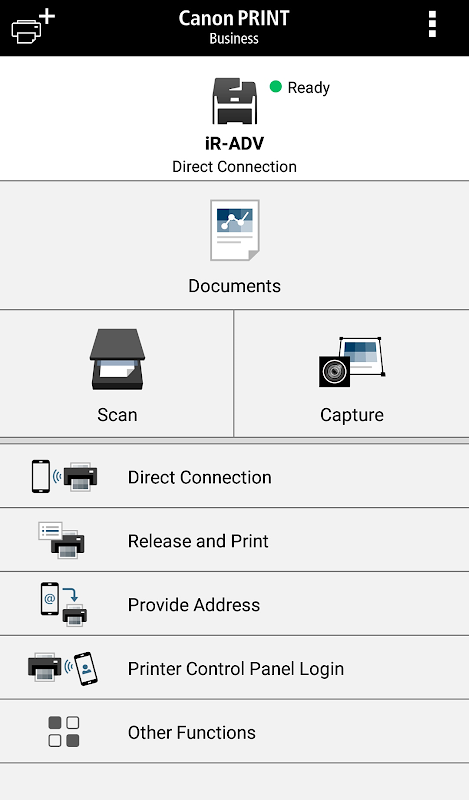
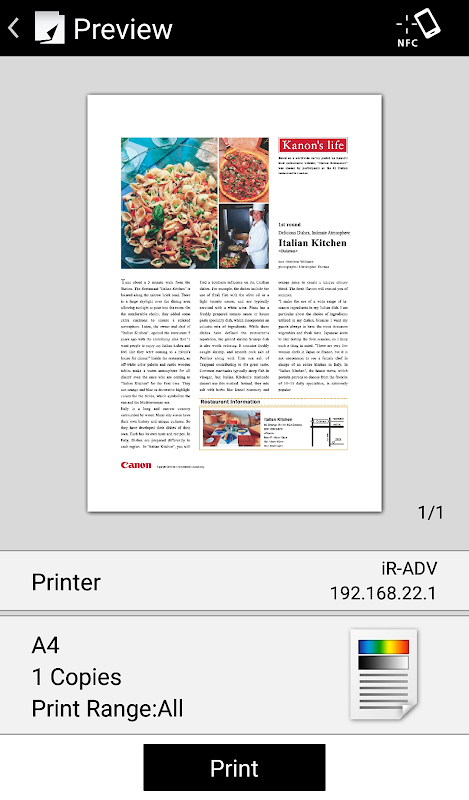
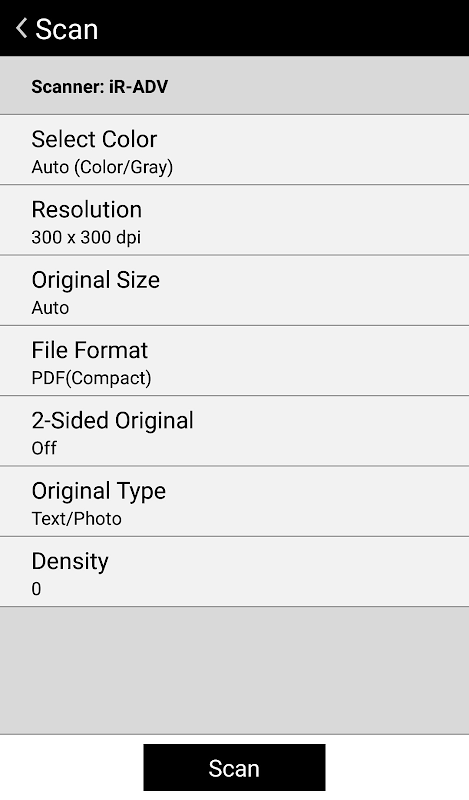
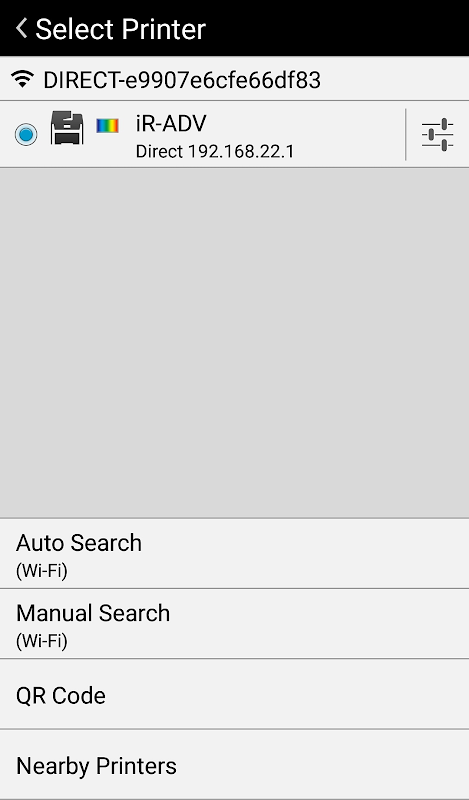
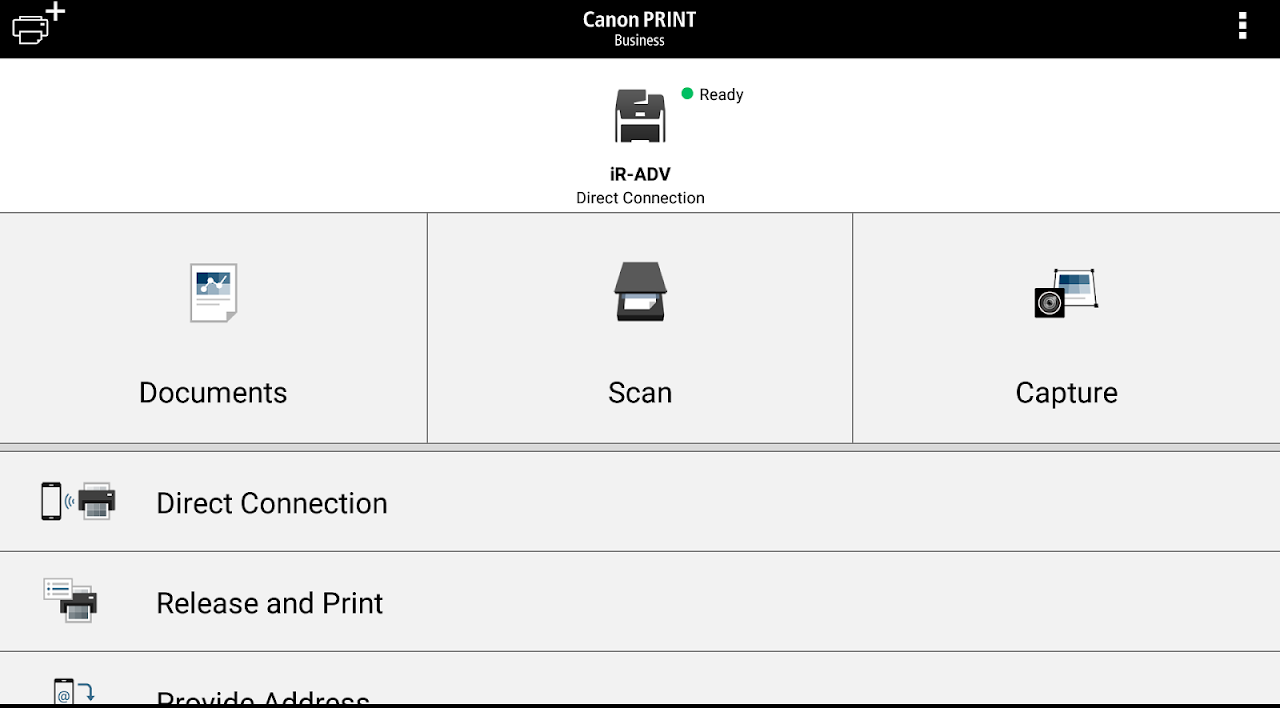
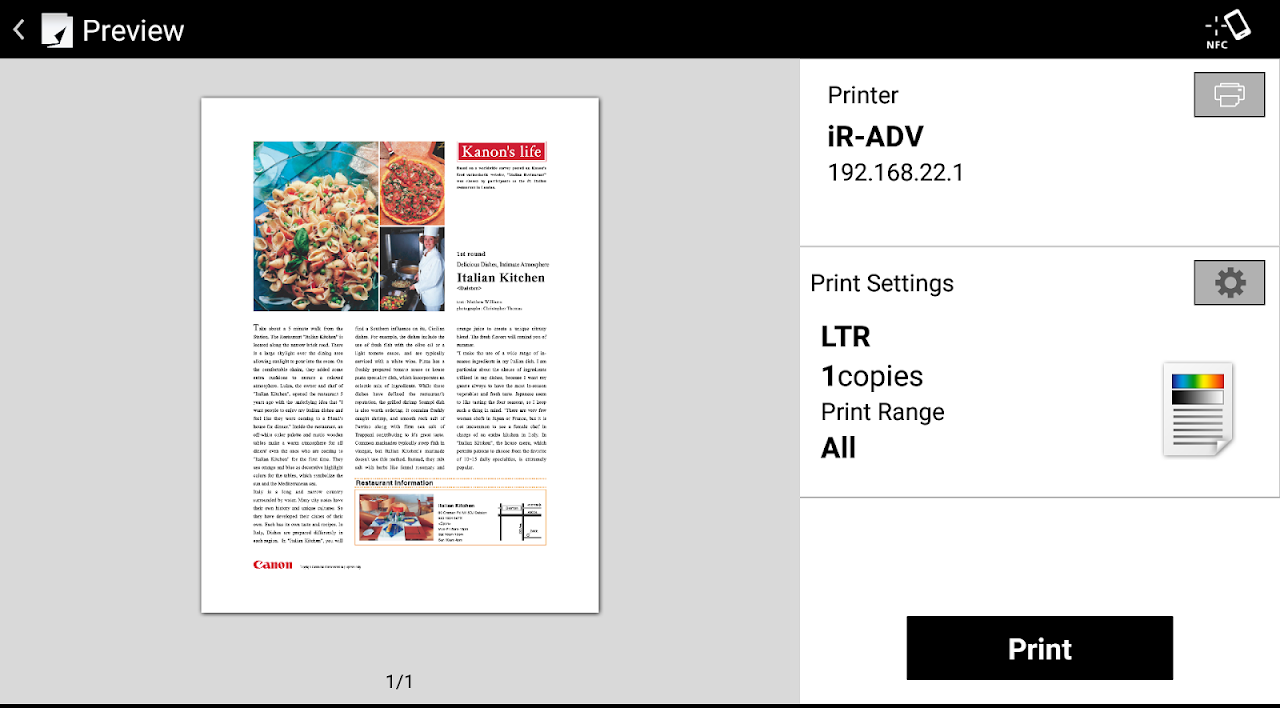
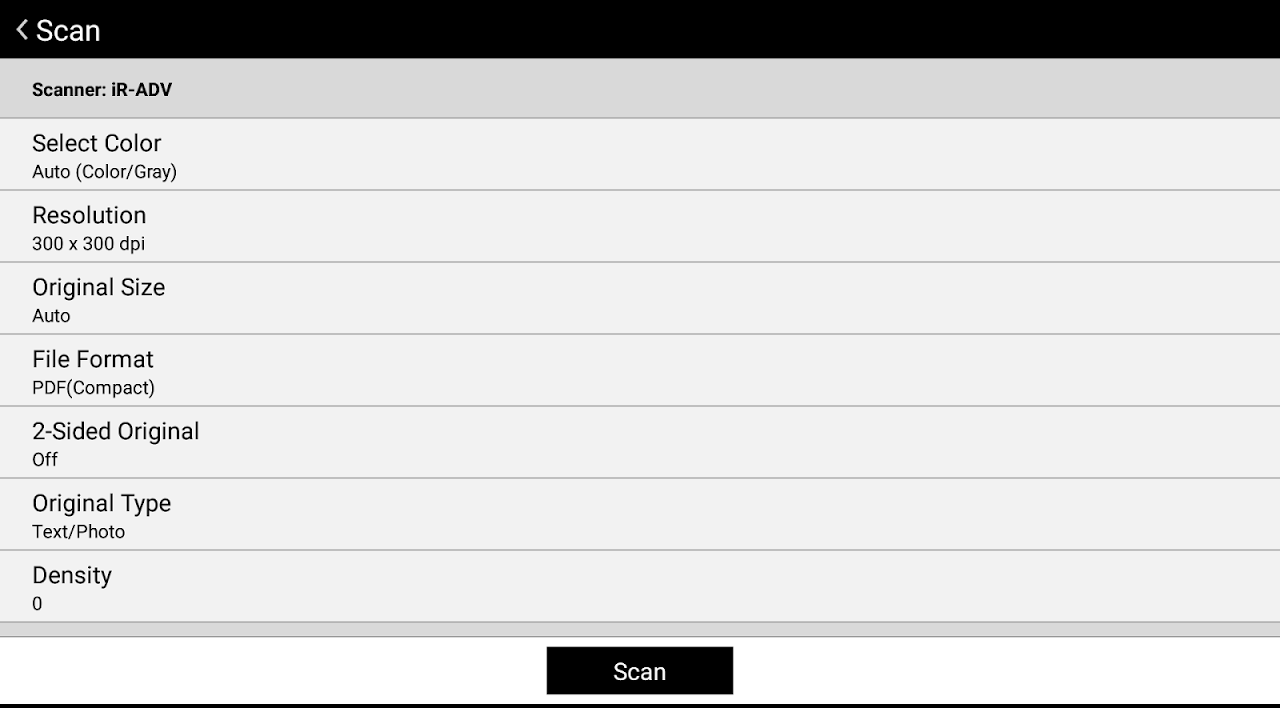

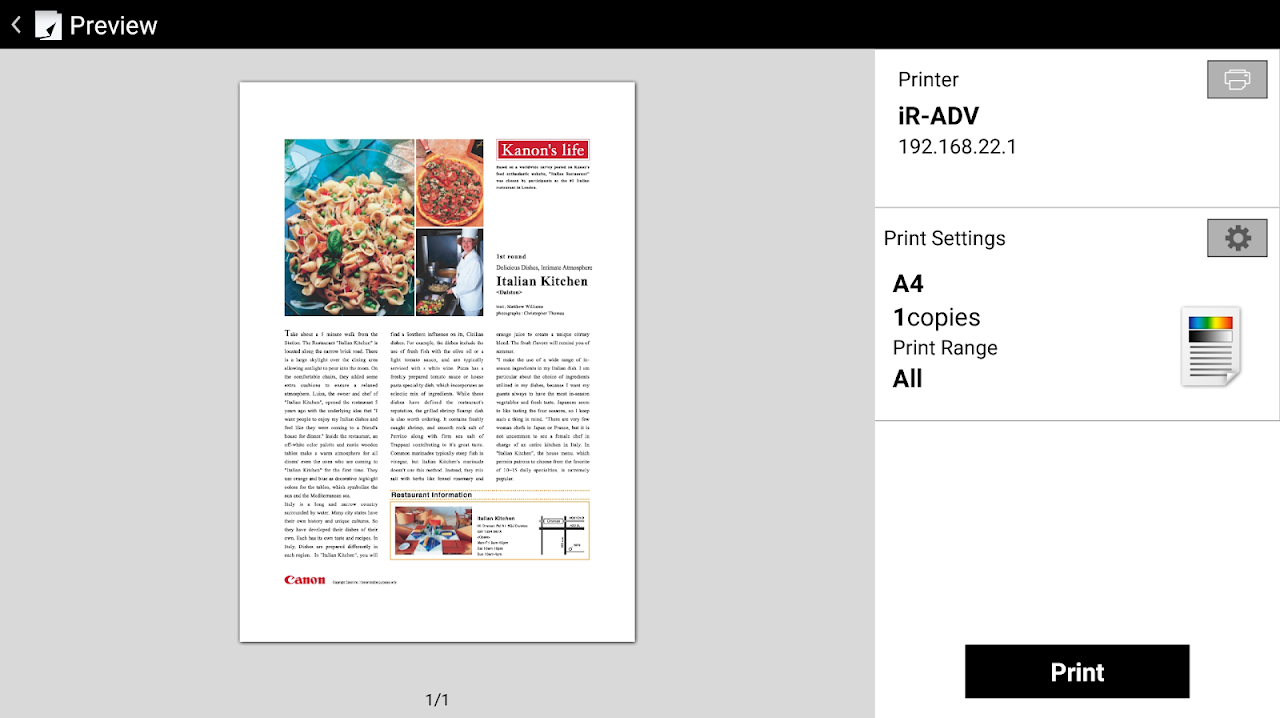
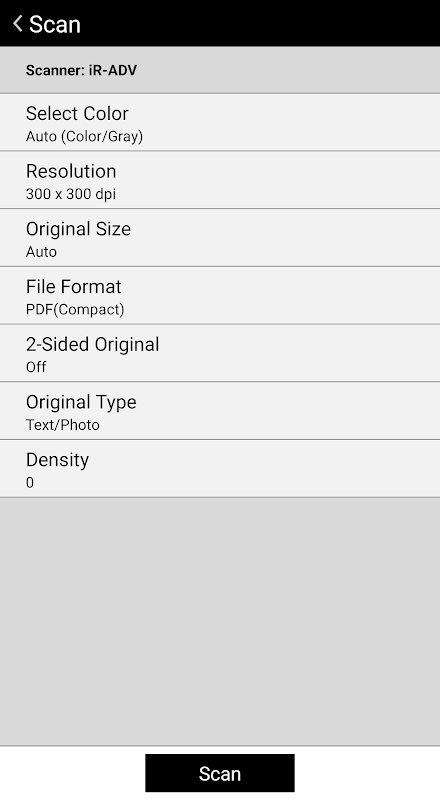
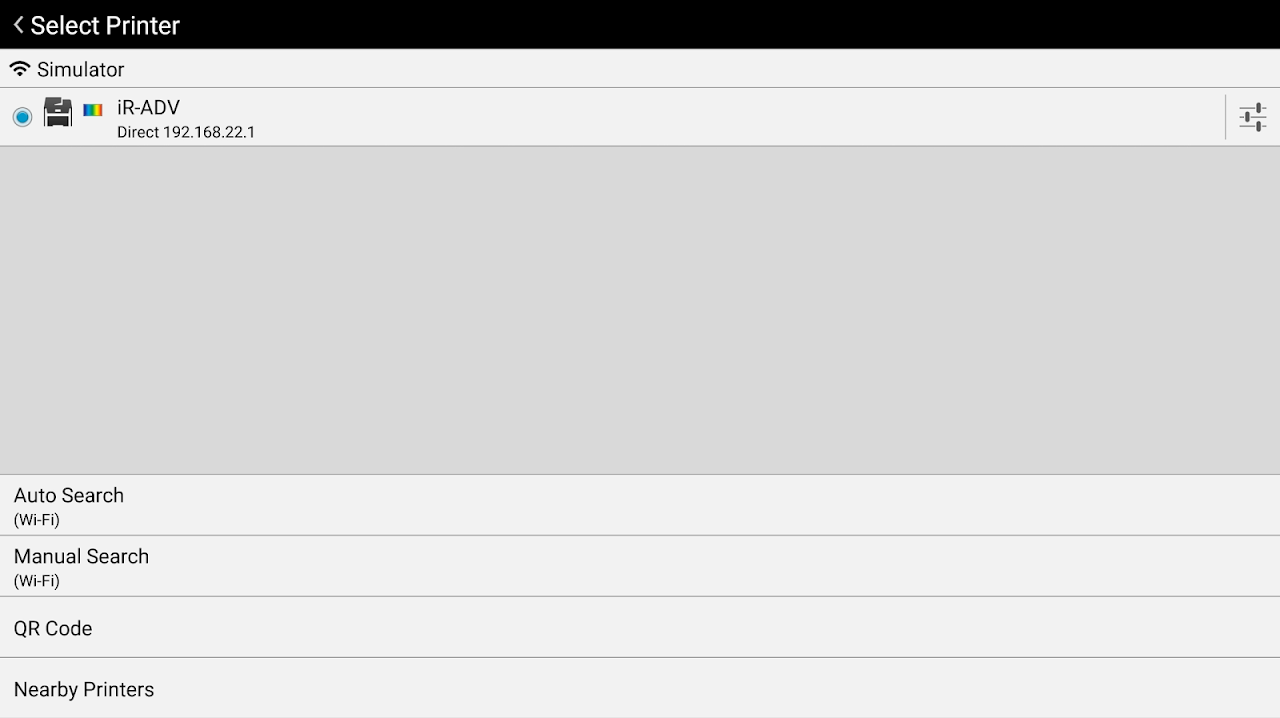
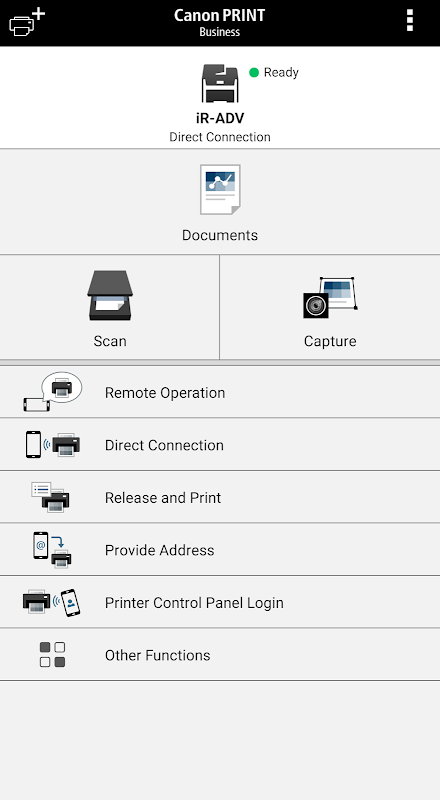
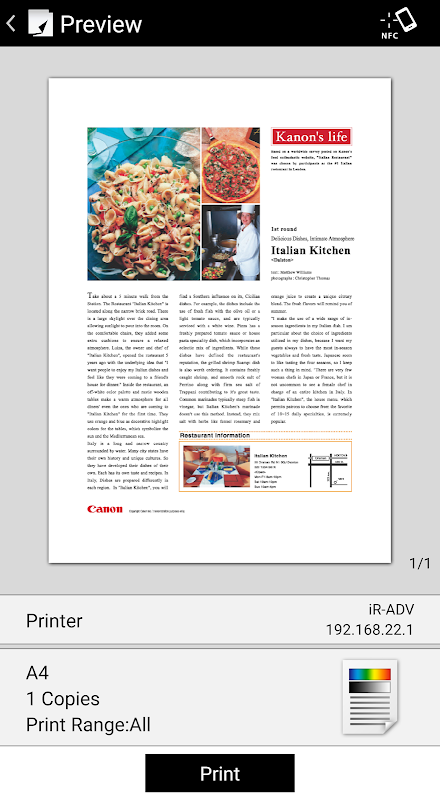

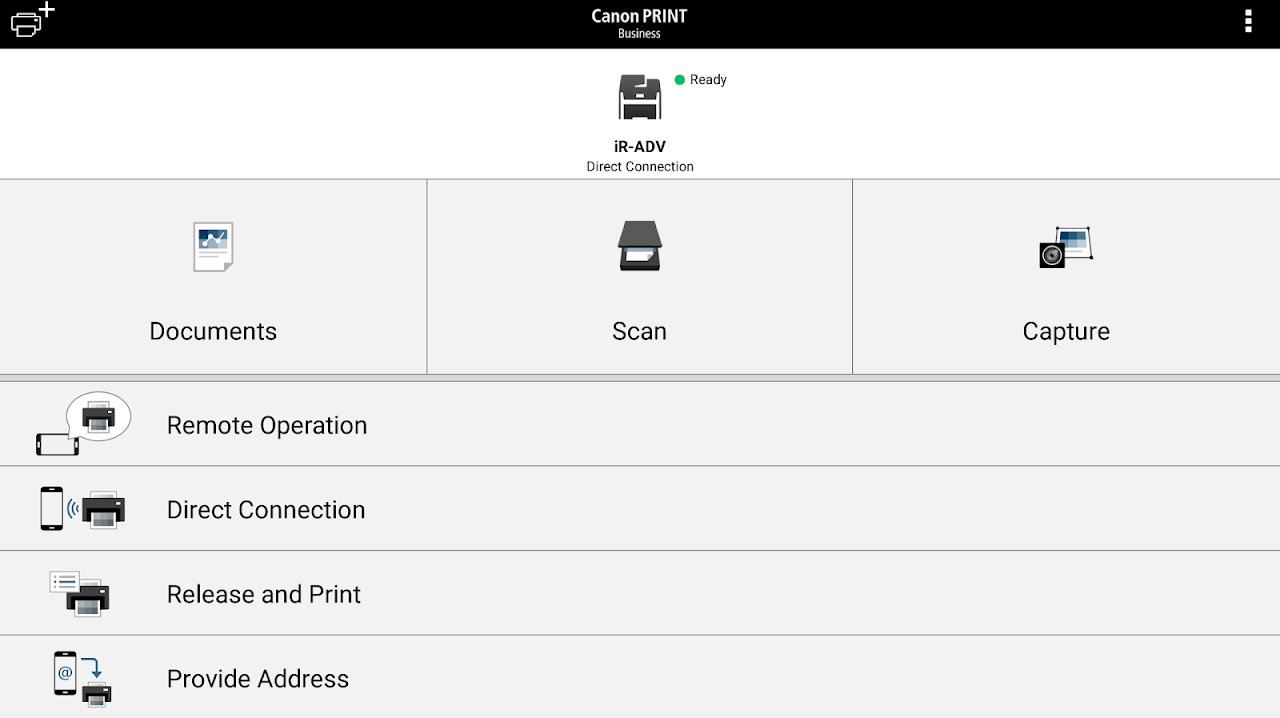
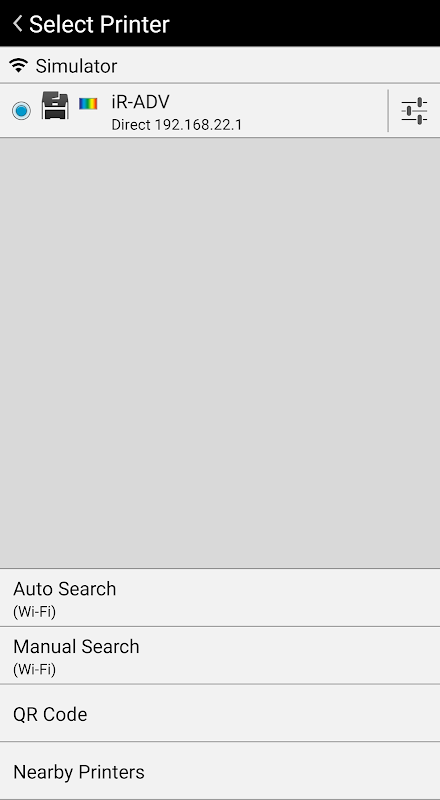
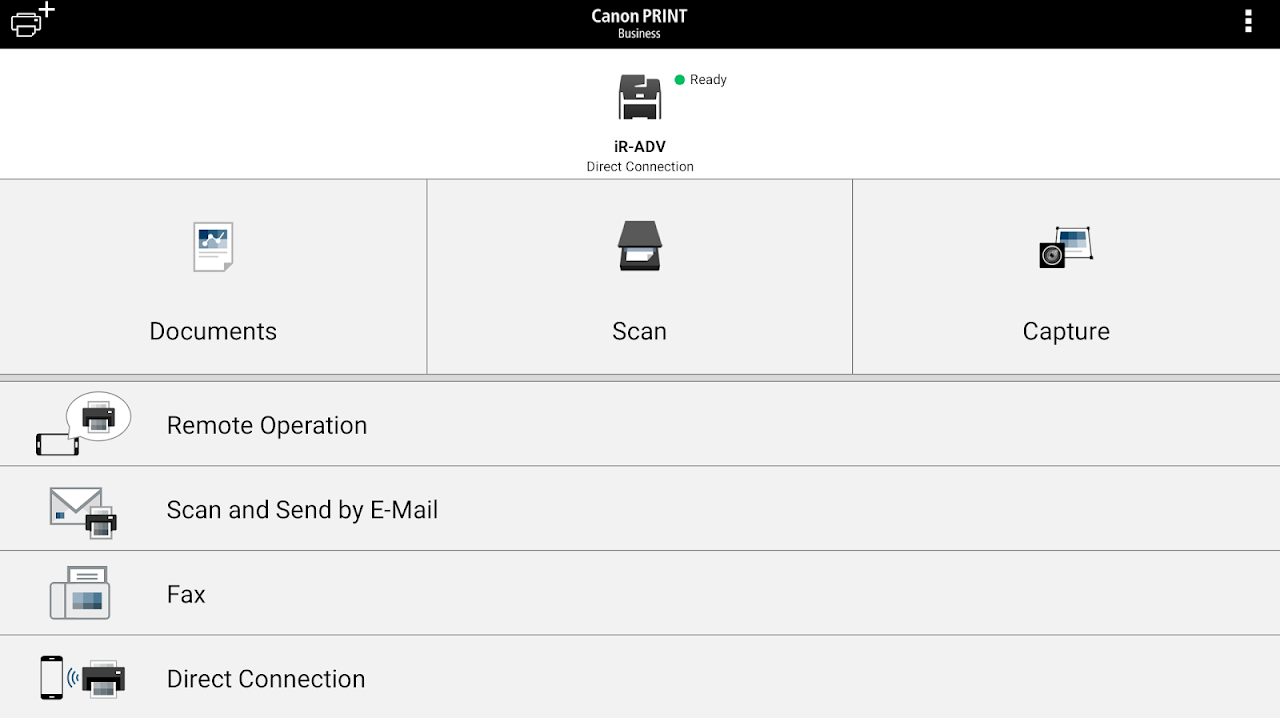
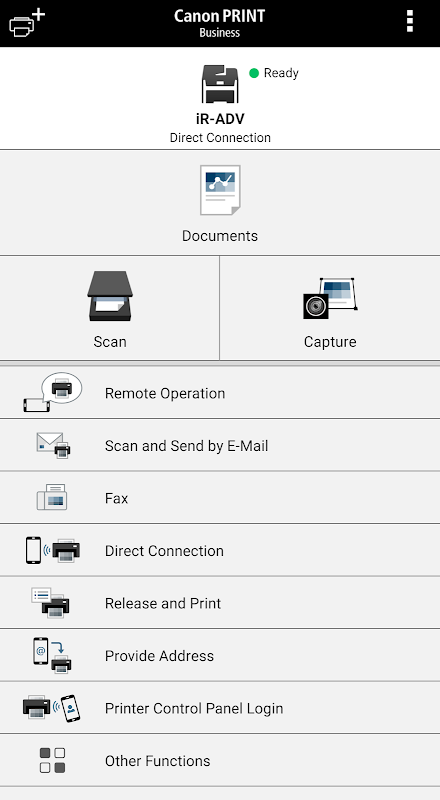
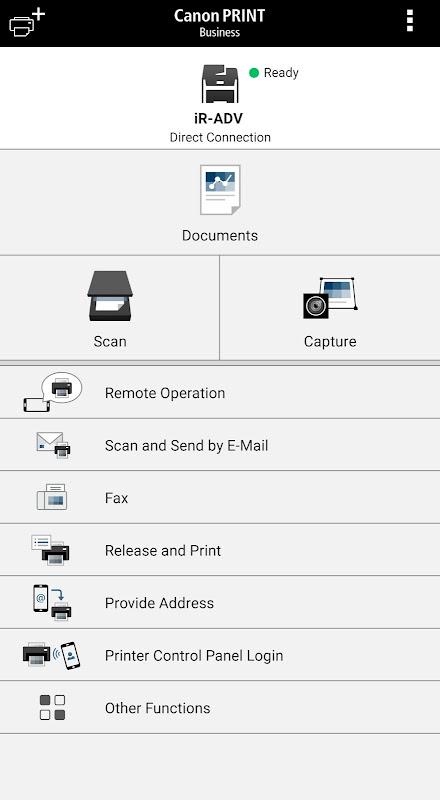
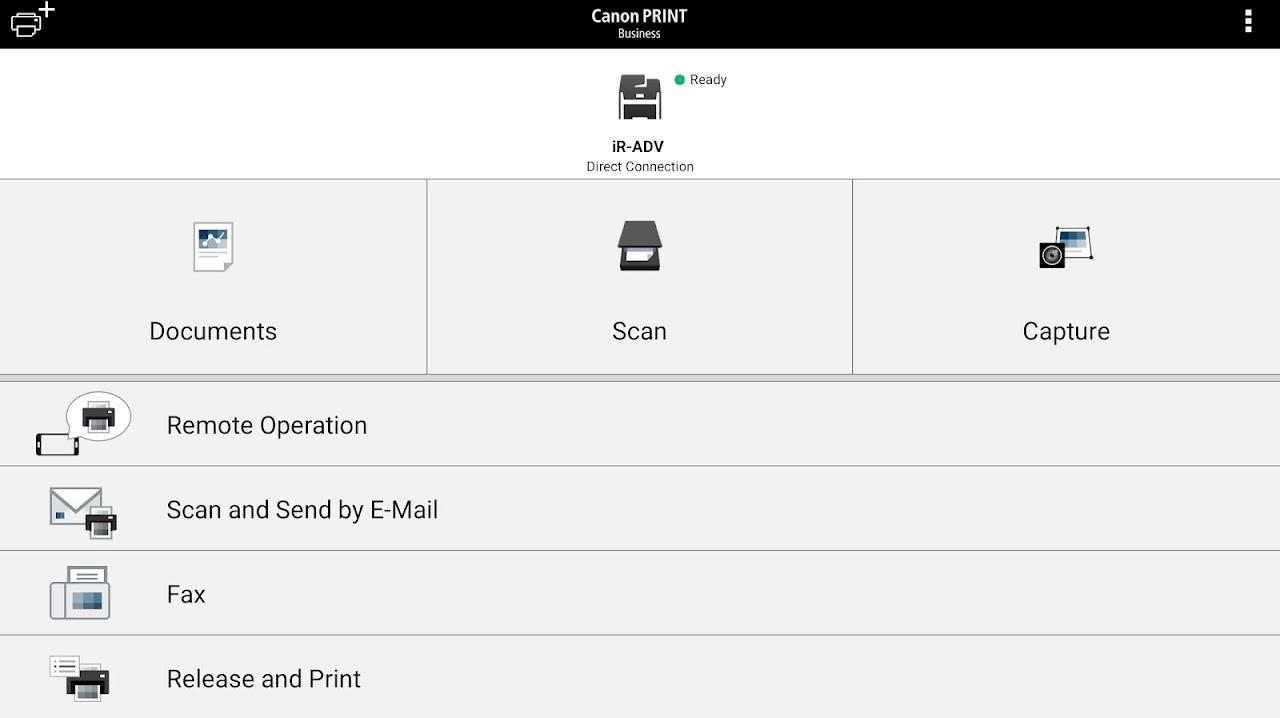
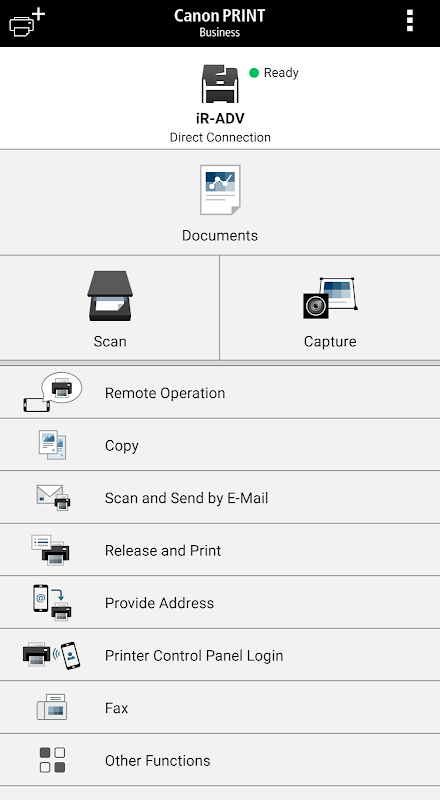
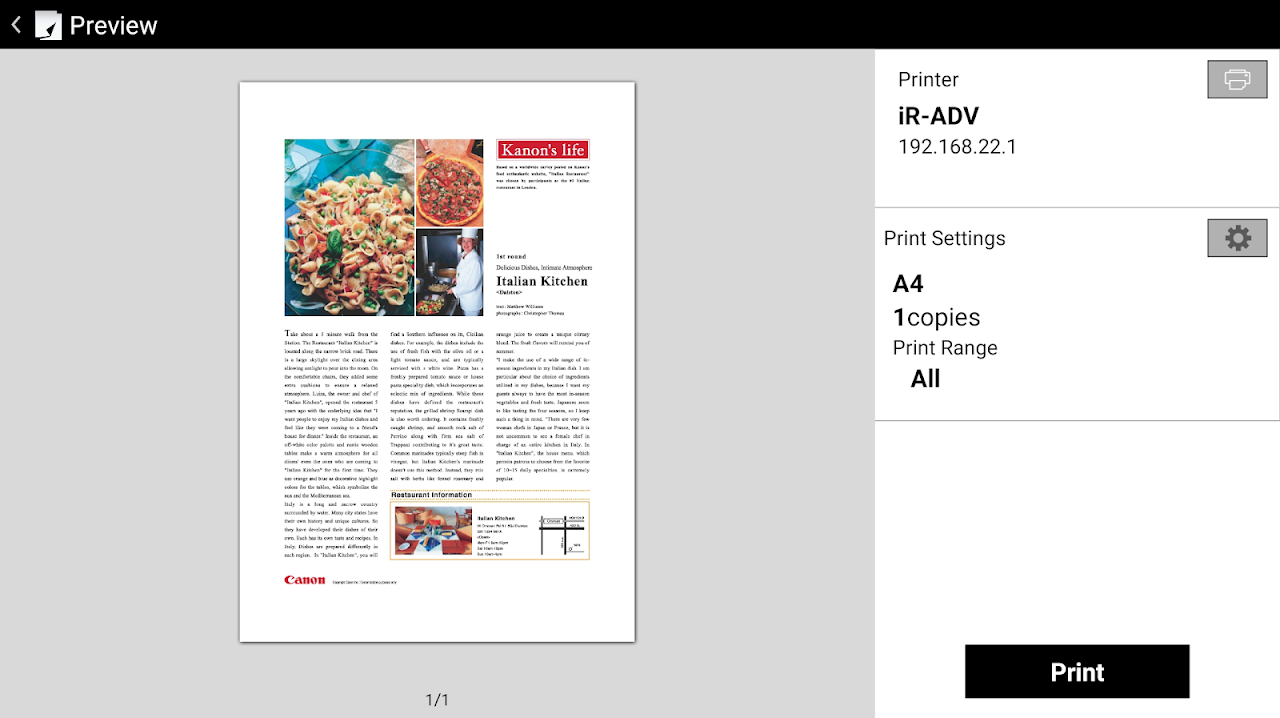
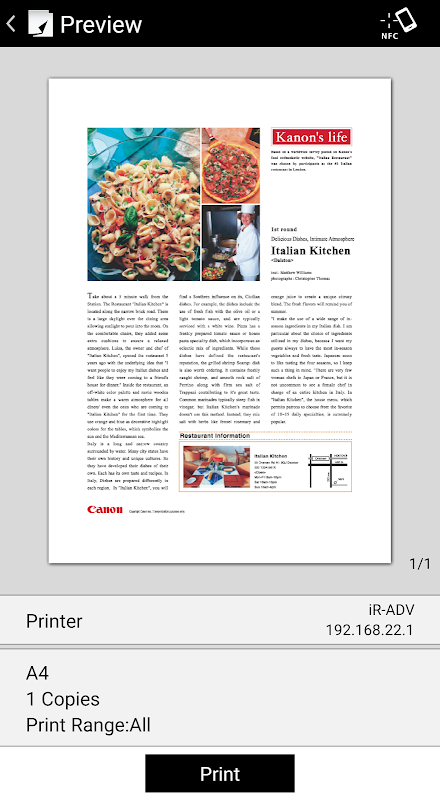
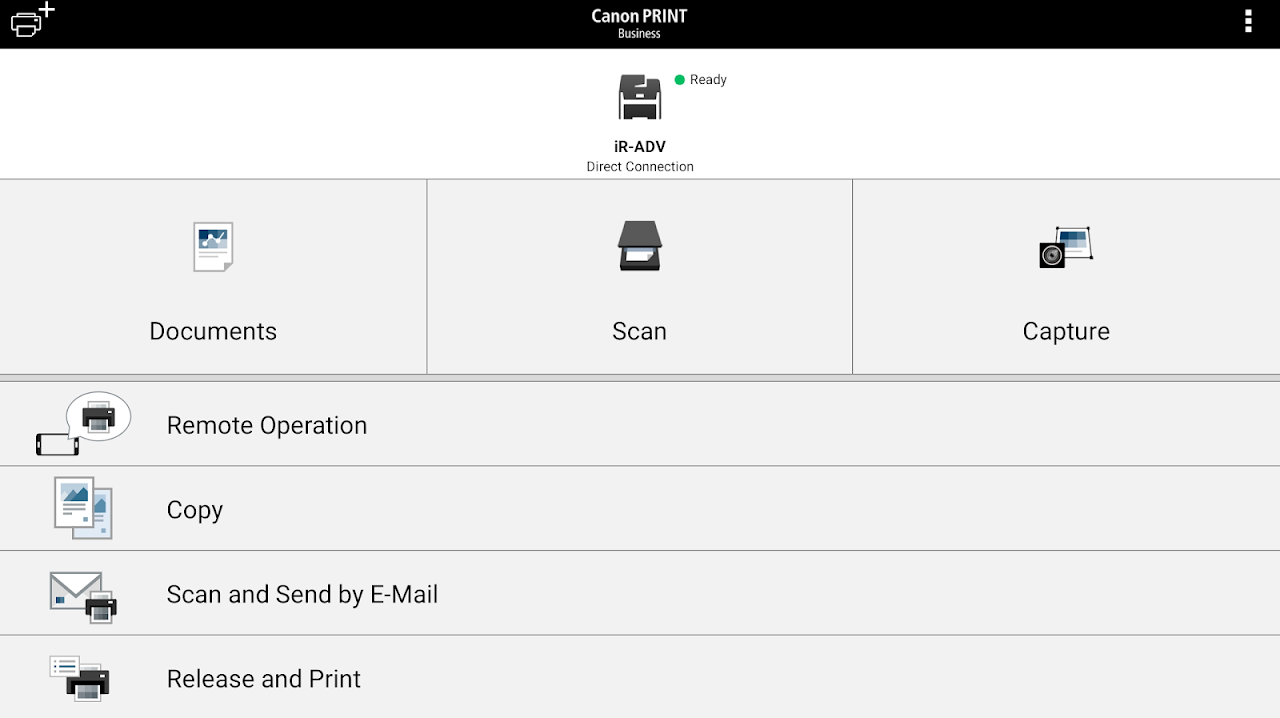
App Details
| Updated | Size | Installs |
|---|---|---|
| Feb. 22, 2024 | 28635625 | 4 |
| Version | Code | Category |
|---|---|---|
| 8.3.0 | 8304001 |
Silver Apps
Productivity Requires Google Play Services |
| Developer | Website | |
|---|---|---|
| Houdah Software s.à r.l. | www.canon.com | mobileprinting@jp.canon.com |
Description
Canon PRINT Business is a free application that enables you to use a Canon laser multi-function device or laser printer to print photographs and documents, read scanned data, and upload to cloud storage services, etc. from an Android terminal./n/nMain Features/n- Print scanned data, images, documents, and web pages./n- Read scanned data from a multi-function device./n- Image capture with a camera./n- Work with files in local or cloud storage./n- Automatically detect multi-function devices and/or printers on a network, or manually search for them by specifying an IP address or DNS./n- Search multi-function devices and/or printers with Bluetooth./n- Touch the mobile terminal to log in to the multi-function device and/or printer (Bluetooth installed machine)./n- Register multi-function devices and/or printers with a QR code./n- Check the print settings, and print data held in a multi-function device or printer./n- Use the address book of a mobile terminal in place of the address book registered in a multi-function device./n- Check the condition of a multi-function device or printer in detail, such as device status etc., via its Remote UI./n- Support Talkback (some English and Japanese screens only)/n- Use the Remote Operation function to display the control panel of the multi-function device and/or printer on a mobile terminal./n- Use the app to copy, send faxes, or scan and send by e-mail from a multi-function device or printer./n/n* Functions that can be used vary according to the model, settings, and firmware version of the multi-function device or printer./n/nSupported Devices/nimageRUNNER ADVANCE series/nColor imageRUNNER series/nimageRUNNER series/nColor imageCLASS series/nimageCLASS series/ni-SENSYS series/nimagePRESS series/nLBP series/nSatera series/nLaser Shot series/nBusiness Inkjet series/n/n- Some device models do not support Canon PRINT Business. Check the list of supported device models on the Canon PRINT Business support page of the Canon website./n- For printing with PIXMA series, MAXIFY series or SELPHY series devices, use Canon PRINT./n- For scanning with imageFORMULA series devices, use CaptureOnTouch Mobile./n/nRequired Conditions/n- Your Android terminal must be connected to a wireless LAN access point./n- Your multi-function device and the access point must be connected by LAN or wireless LAN./n/nItems That Can Be Set with the Print Function/n Output Method, Department ID Management, User Authentication, Output Size, Copies, Print Range, Paper Source, Select Color, 2-Sided, Staple, 2 on 1, Image Quality/n - Items that can be set vary according to each printer model./n/nItems That Can Be Set With the Scan Function/n Color/Select Color, Resolution, Original Size/Scan Size, File Format, 2-Sided Original/2-Sided, Original Type, Density, Original Placement/n - Items that can be set vary according to each printer model.