Easy-PhotoPrint Editor Details
Easy-PhotoPrint Editor
jp.co.canon.bsd.easyphotoprinteditor
Canon Inc.
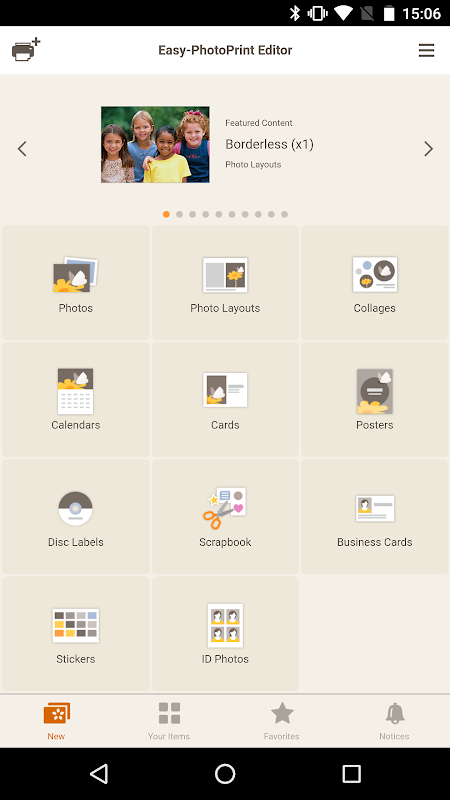
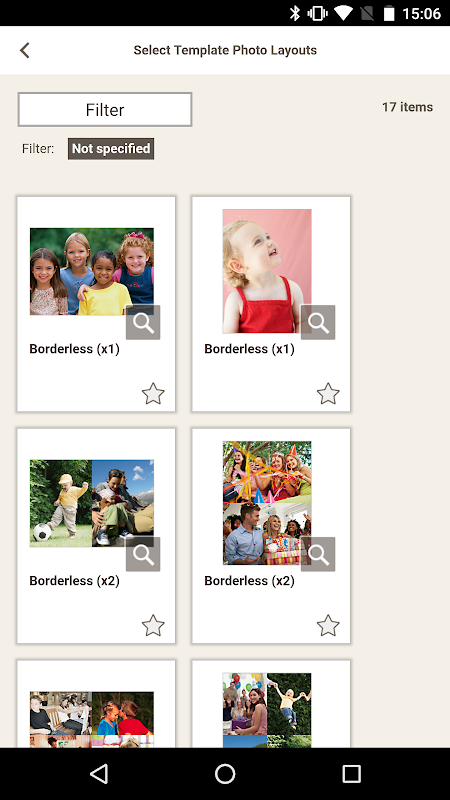

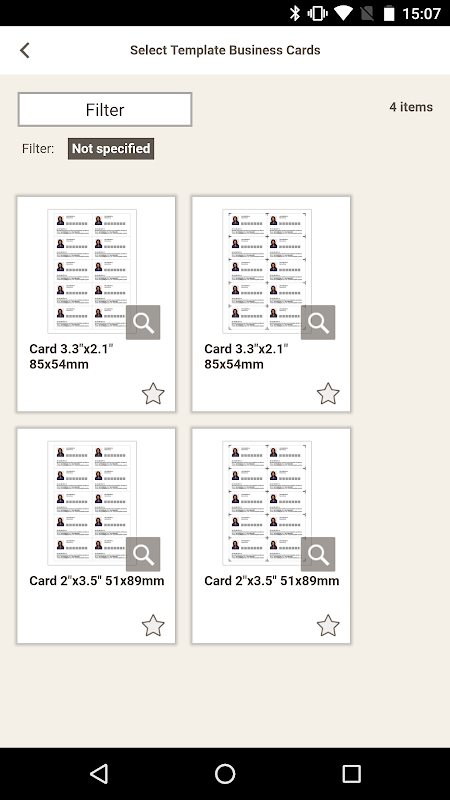
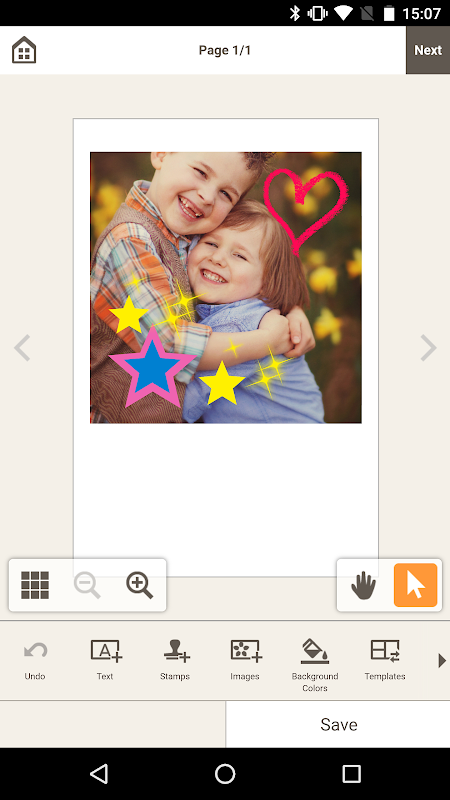
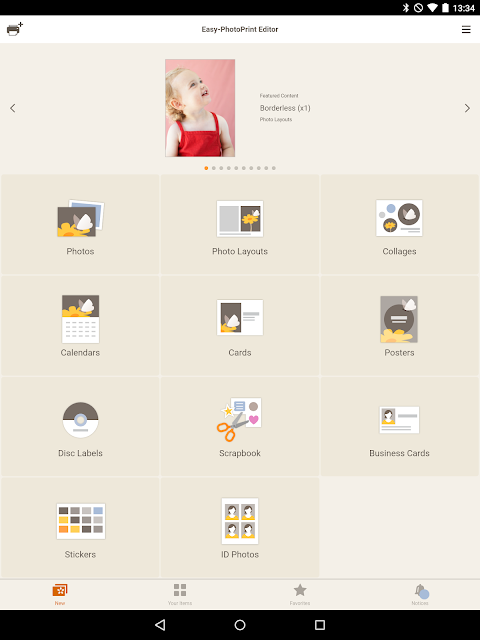
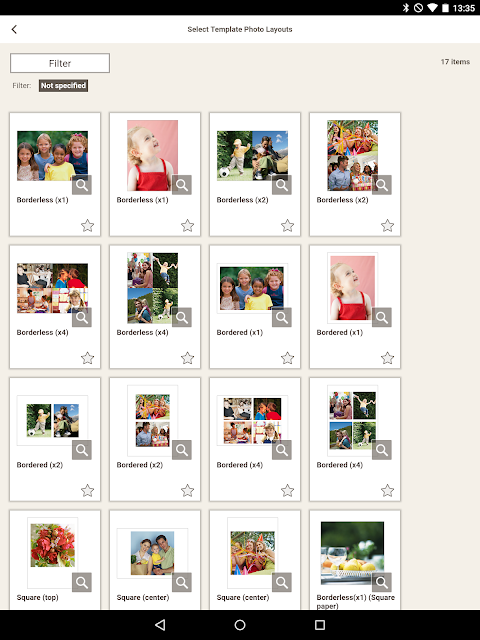
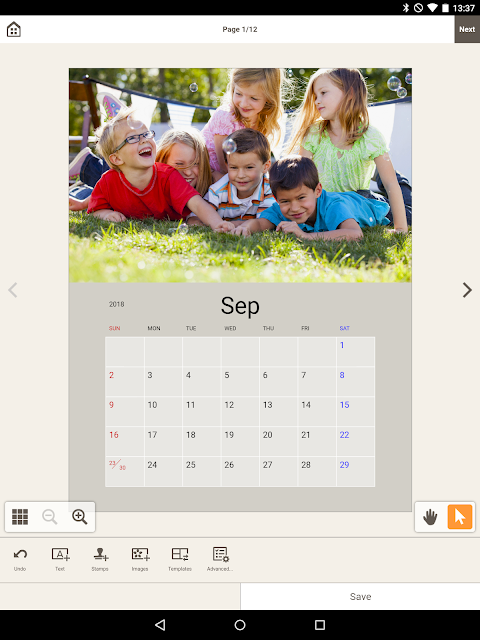
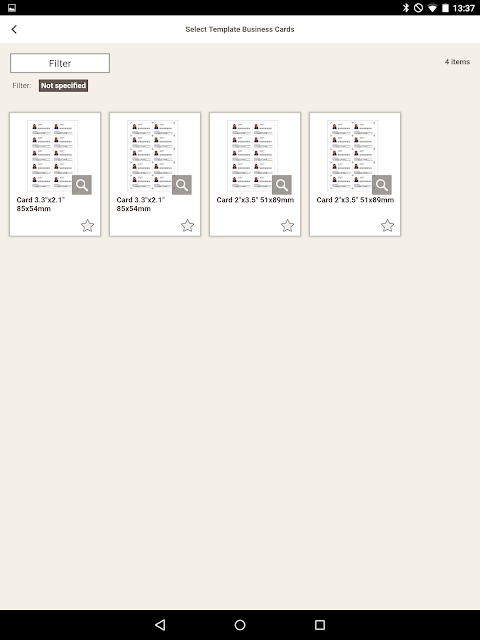
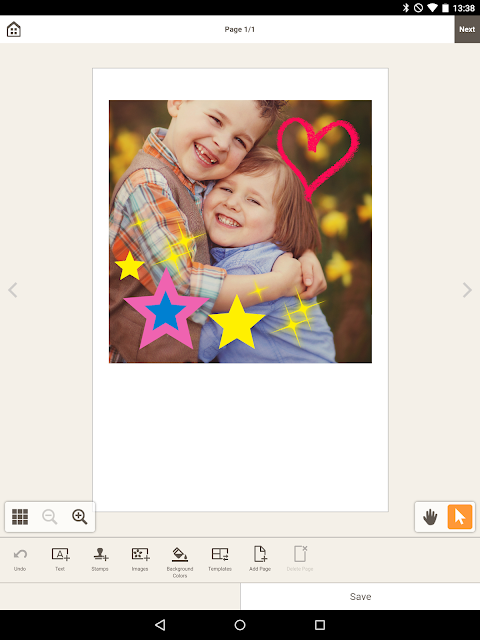
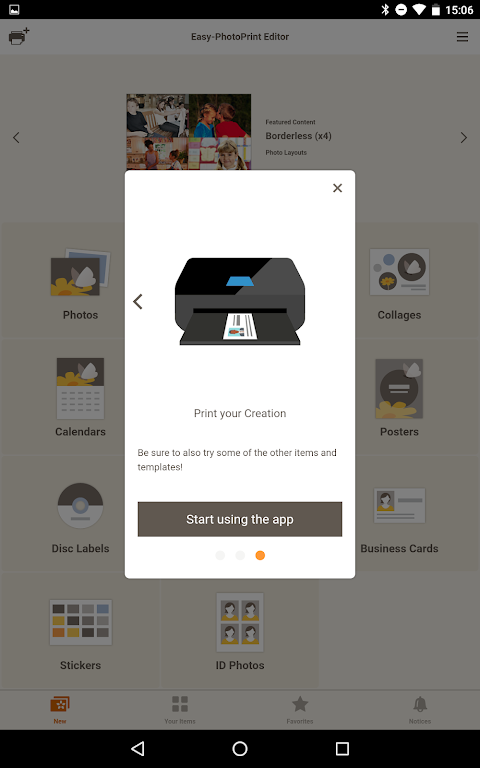
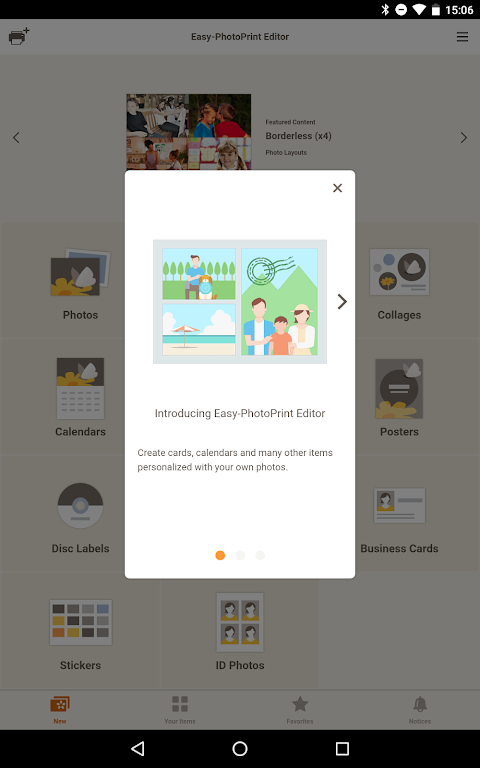
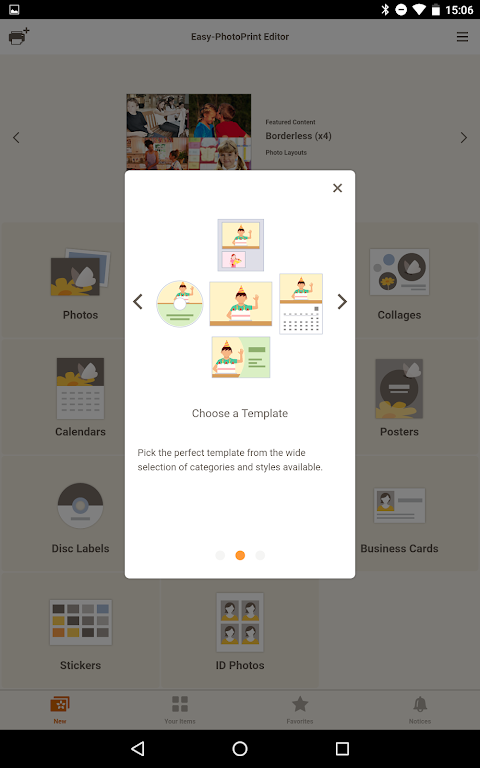
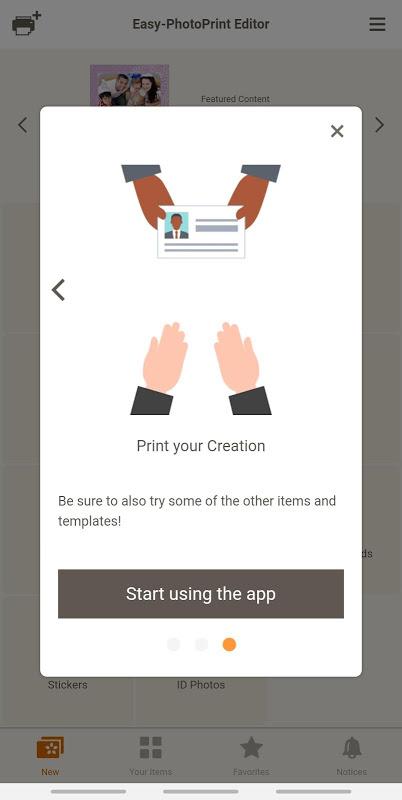
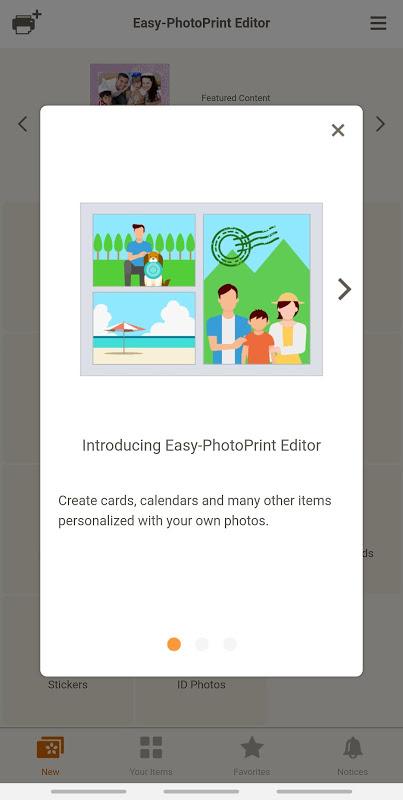
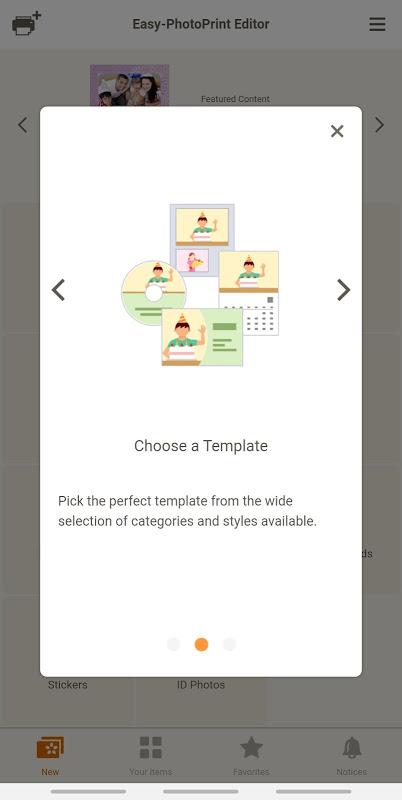
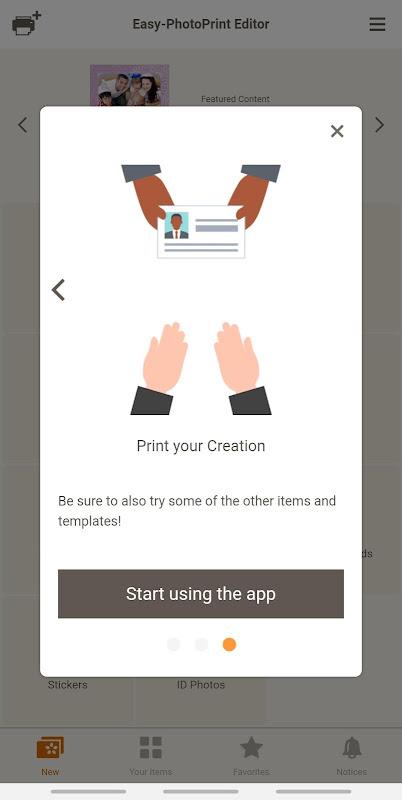
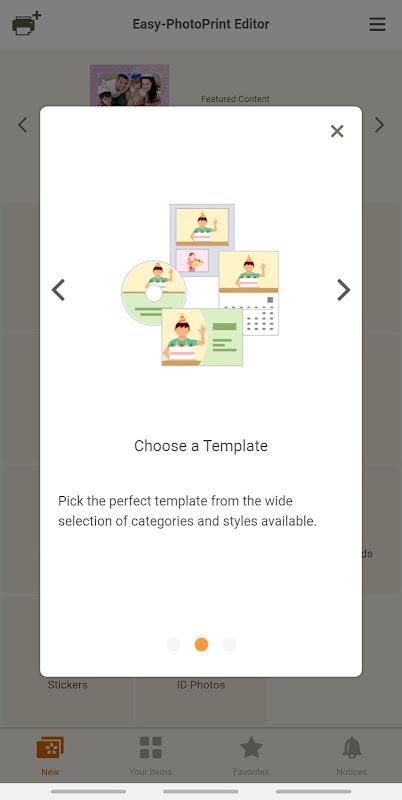
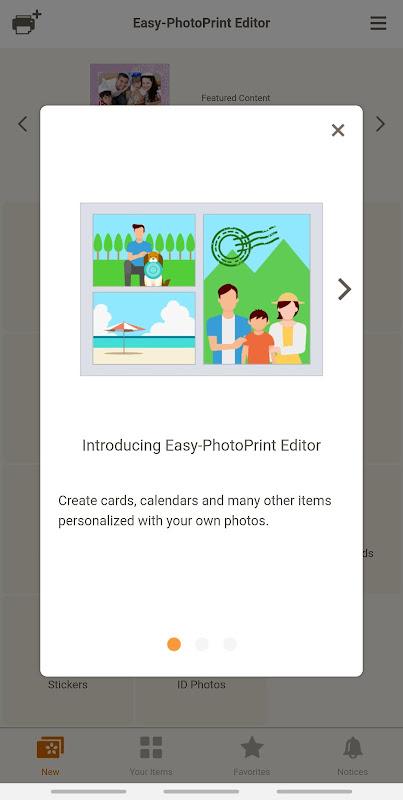
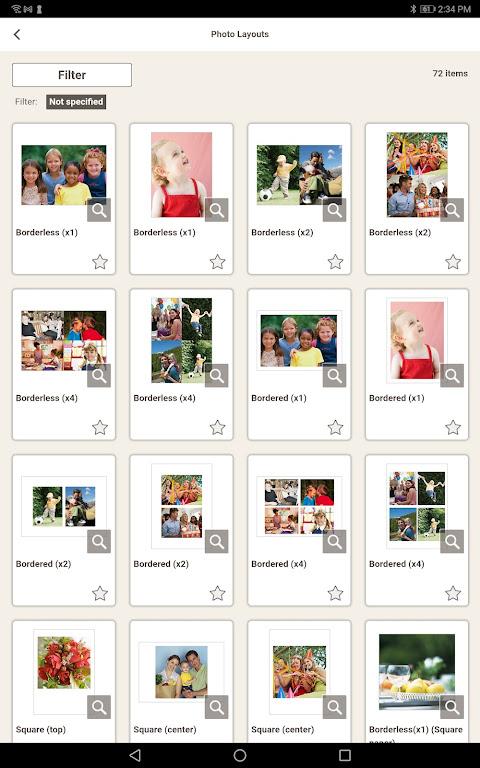
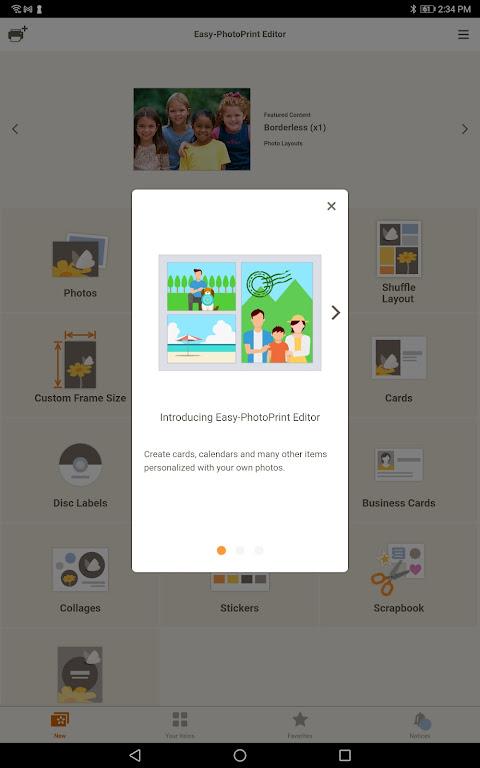
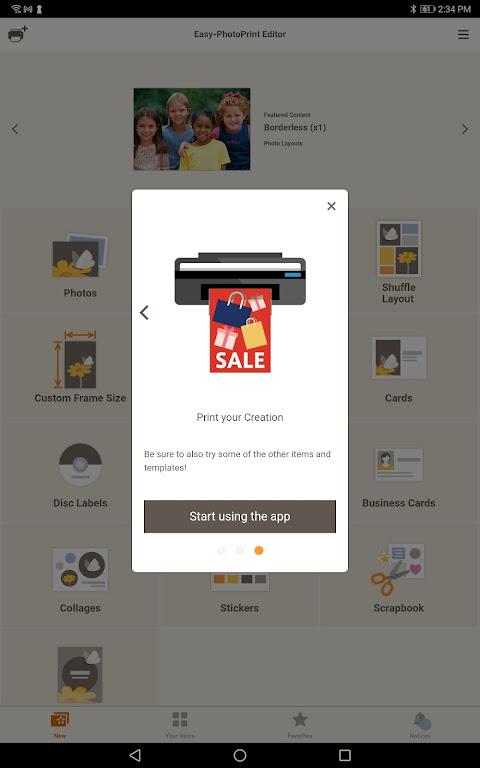
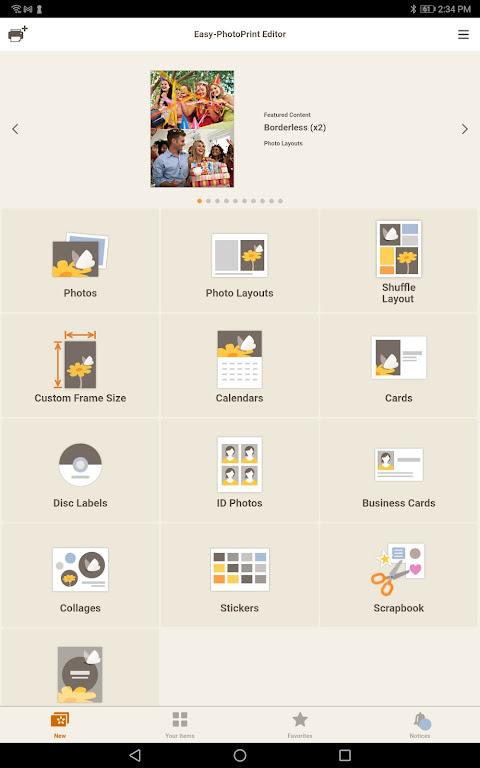
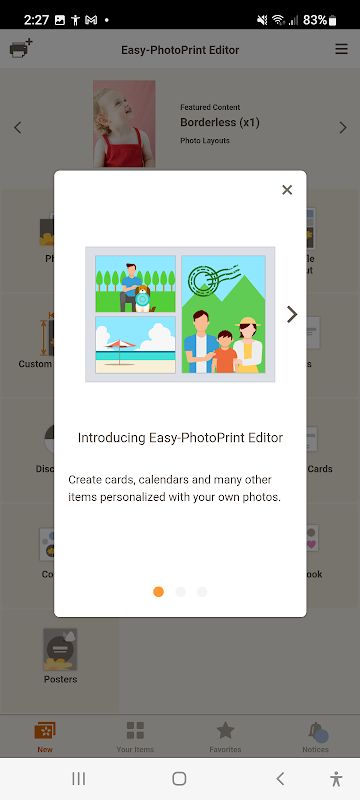
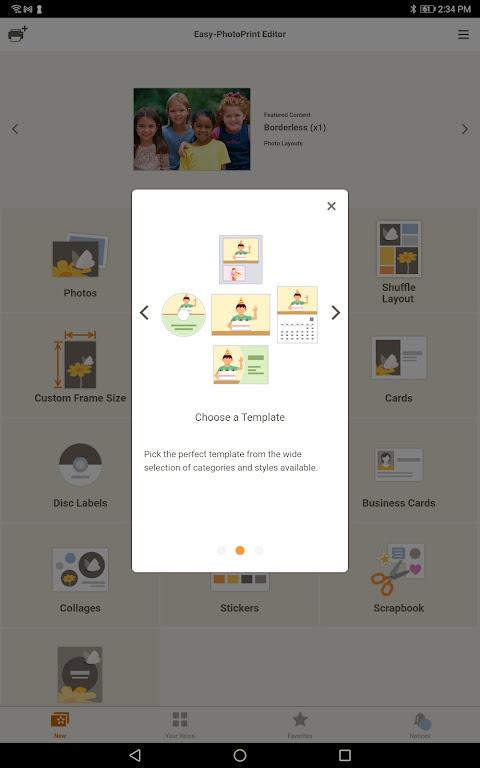
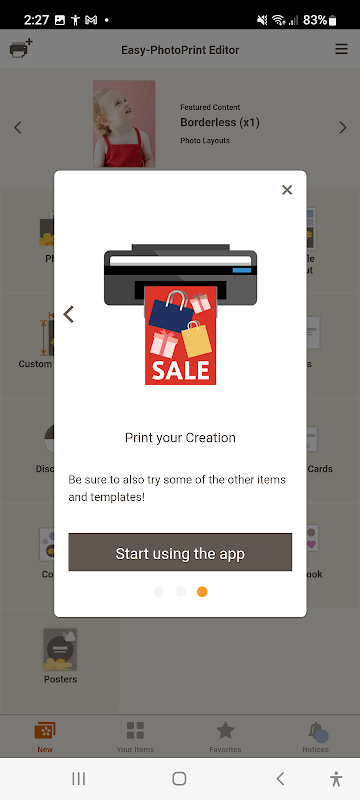
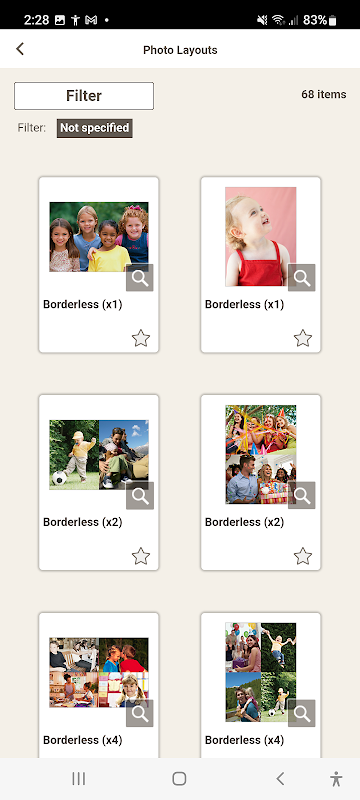

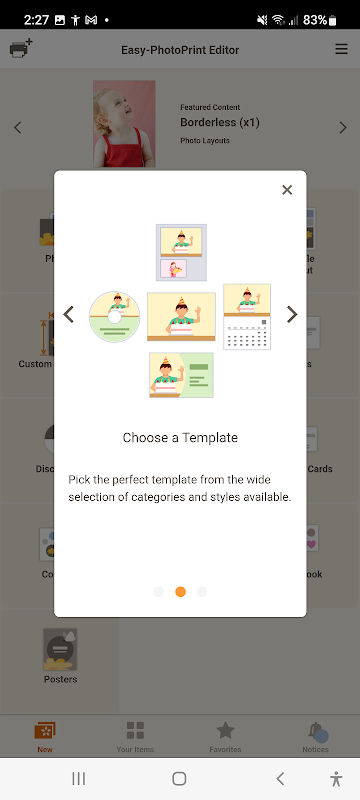
App Details
| Updated | Size | Installs |
|---|---|---|
| Feb. 22, 2024 | 66315899 | 12 |
| Version | Code | Category |
|---|---|---|
| 1.8.5 | 1080509 |
Photography
Silver Apps |
| Developer | Website | |
|---|---|---|
| Canon Inc. | global.canon | easy-photoprint-editor@jp.canon.com |
Description
Easy-PhotoPrint Editor is an easy-to-use photo print app. It features many useful templates and a free-layout editor for making all kinds of prints (photo layouts, cards, collages, calendars, disc labels, photo IDs, business cards, stickers, posters)./n/n[Key features]/n• Intuitive operation for easy printing of all kinds of prints/nJust select the type of print you want to make, edit and decorate your photos, and print./n/n• Comes with plenty of ready-to-use templates/nChoose from collages, calendars, and many other templates that use multiple photos in addition to photo prints./n/n• Make original posters for use in stores and other situations/nJust add photos and text to the simple poster template to create original posters you can use in stores or other situations./n/n• Easy to create other everyday items/nThe app makes it easy to create business cards, photo IDs, stickers, and other items you use every day./n/n• Pattern paper for making original art works/nThe app lets you print pre-designed pattern paper for use in making paper items or scrapbooking./n/n• Print disk labels so you can see at a glance what’s on your disks/nIf your printer supports printing disk labels, you can make original disk labels with just your smartphone./n/n• Slate of editing functions to create just the print you want/nNot only can you crop or expand your photos, you can also edit and decorate them with colored edges, text, and stamps./n/n[Supported printers]/n- Canon Inkjet Printers/nSee the following website for supported printers./nhttps://ij.start.canon/eppe-model/n*Some functions are not supported with the imagePROGRAF series/n/n [When the app cannot find your printer.] Check that your printer is in the supported printers list./n The printer must be connected to your network./n Use the "Canon PRINT" app to connect your printer to the network./n/n[Supported OS]/nAndroid 7.0 and later