myGMC Details
myGMC
com.gm.gmc.nomad.ownership
General Motors (GM)
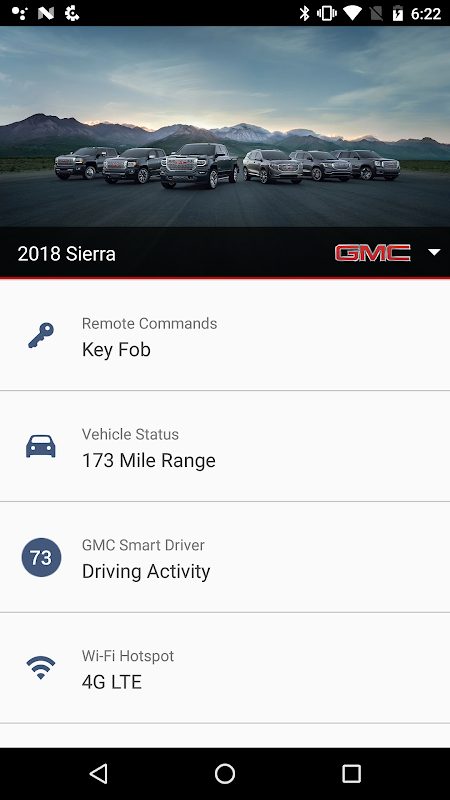
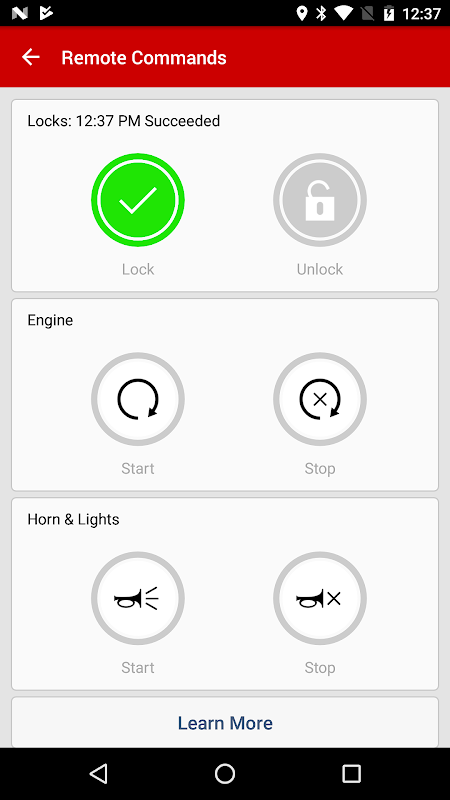
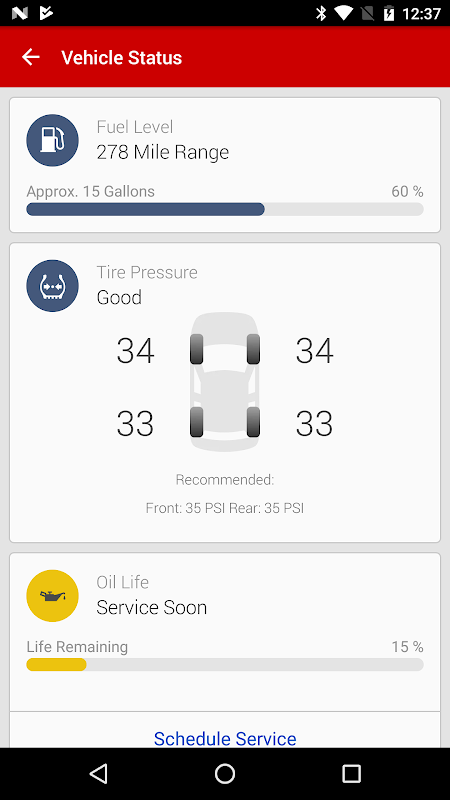
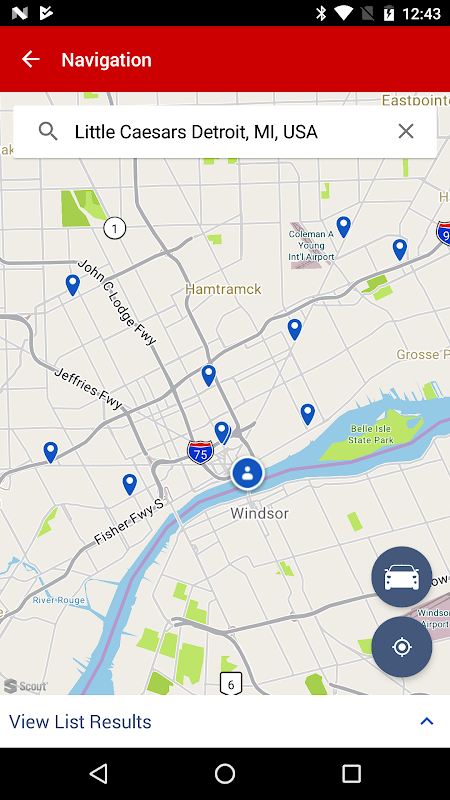
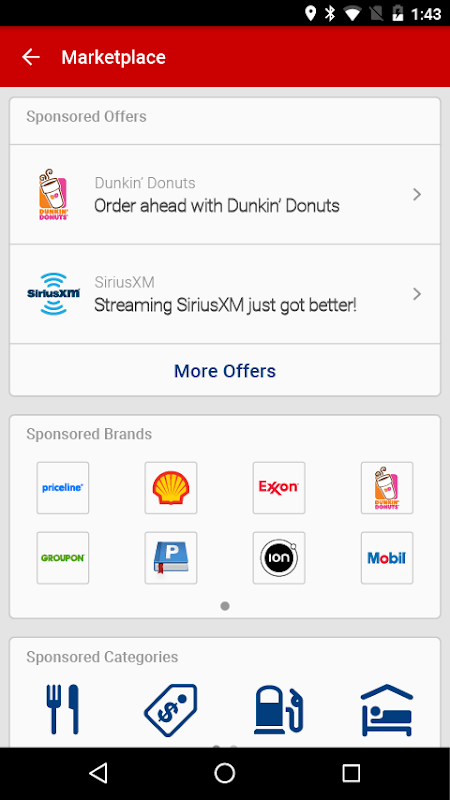
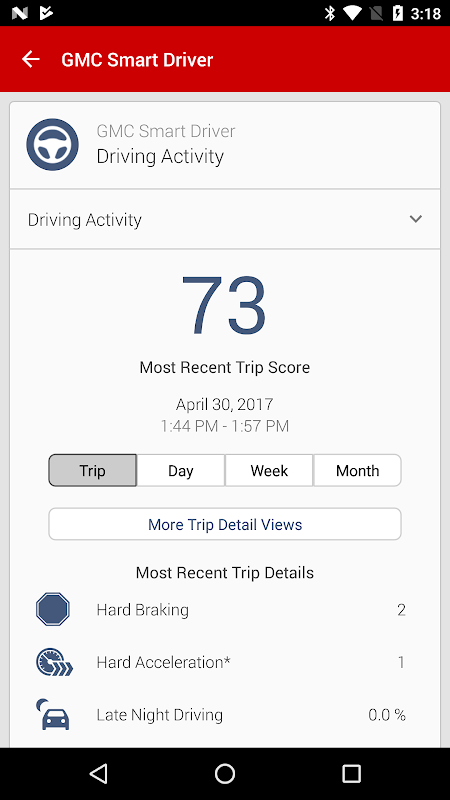
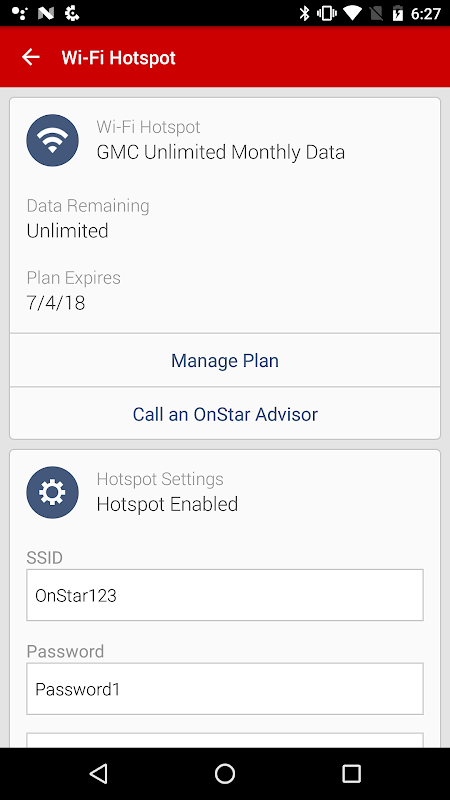
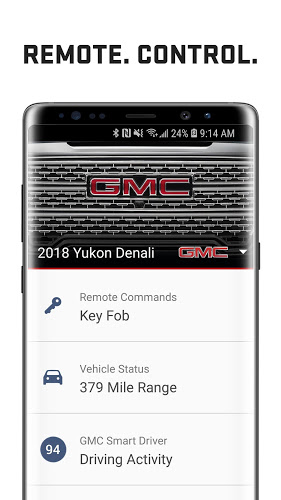
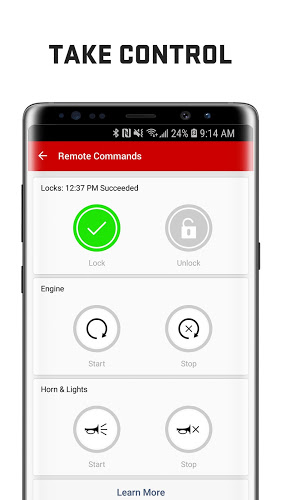
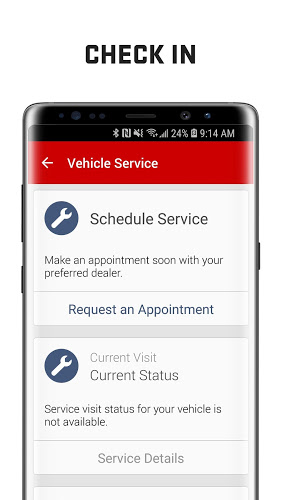

App Details
| Updated | Size | Installs |
|---|---|---|
| April 25, 2024 | 40011744 | 2 |
| Version | Code | Category |
|---|---|---|
| 3.13.0 (2499) | 2499 |
Requires Google Play Services
Lifestyle Auto & Vehicles |
| Developer | Website | |
|---|---|---|
| General Motors (GM) | www.gmc.com | apps@gm.com |
Description
The myGMC Mobile App gives you the ultimate ownership experience: convenience and control, right at your fingertips. Get powerful, easy-to-use features with the convenience of remote connection, streamlined service and maintenance. Unlock your vehicle’s full potential with the myGMC Mobile App.
Start by logging in with your GMC Owner Center or OnStar username and password.
Service availability, features, and functionality are subject to limitations and vary by vehicle and the plan you are enrolled in.
Remote Key Fob:
Remote Start/Stop: Send a remote command to start and stop your vehicle from anywhere (requires factory installed and enabled remote starter system)
Lock/Unlock: Lock and unlock your doors from anywhere (requires automatic locks)
Warning Lights: Send a remote command to activate your horn and flash your lights
Vehicle Status:
Fuel Level/Range: View your fuel level in percentage, approximate number of gallons remaining and miles until empty
Oil Life: View your remaining oil life as a percentage
Tire Pressure: Get recommended and current tire pressures (if equipped)
Diesel Exhaust Fluid (DEF): If you have a diesel vehicle, check to see if your DEF level is optimal, low, or, if your vehicle is currently in a speed-limited state, critically low
Other Services:
GMC Smart Driver*: Get information and tips to help you improve your driving
**Requires a capable 2015 model year or newer vehicle and active service. Visit onstar.com for vehicle capability.
Wi-Fi Hotspot: Enable your vehicle’s Wi-Fi hotspot, view and/or edit your vehicle’s hotspot SSID (network name) and password, and view current data plan and remaining data—or purchase more data
Vehicle Locate*: Find your vehicle’s approximate location and nearby address on a map
Send-to-Navigation**: Search and send destinations to your OnStar Turn-by-Turn Navigation or your vehicle’s in-dash navigation system (if equipped)
Accessories*: Shop for accessories specific to your vehicle
Owner Manual: Quick access to a complete interactive manual for your vehicle
How Things Work: View helpful how-to videos to learn everything there is to know about your vehicle’s features and operation
Preferred Dealer: Locate and set a preferred dealer. Search for dealers by zip code, proximity or city and state
Schedule Service: View vehicle’s required maintenance and make an appointment with your preferred dealer, and manage and check the status of your appointment
Marketplace*: Discover value while on the go with nearby offers and sponsored connections from restaurants, gas stations, retailers, hotels, and more
My GMC Rewards*: Learn about/enroll in the program, see your active point balance, and conveniently access your account
Check for Recall: Check for and view active recall notifications specific to your vehicle
App Customization: Edit the app’s home screen dashboard and configure it to meet your needs
Get Help: Request help from Roadside Assistance, call an OnStar Advisor, or contact a GMC or OnStar Advisor through Facebook Messenger*
Note:
Acceptance of OnStar terms of service are required. The application is free, but a smartphone with a data connection is required to use certain online features. An active OnStar account is required for some features; others require a paid service plan. Features vary by vehicle, location and conditions. For a list of supported vehicles, please visit onstar.com/mobile.
*Feature not available in Canada.